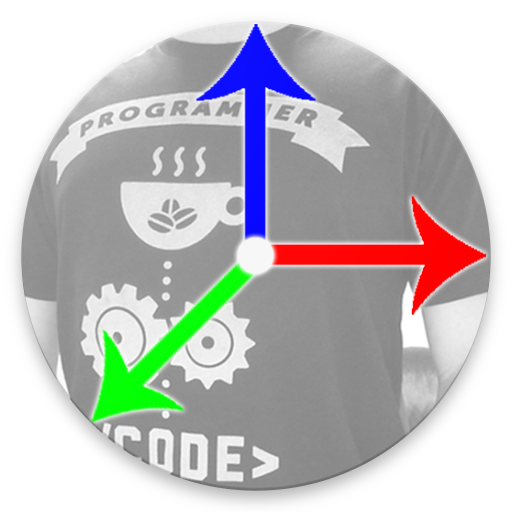2.1.1
2.1.1
 1.94MB
1.94MB
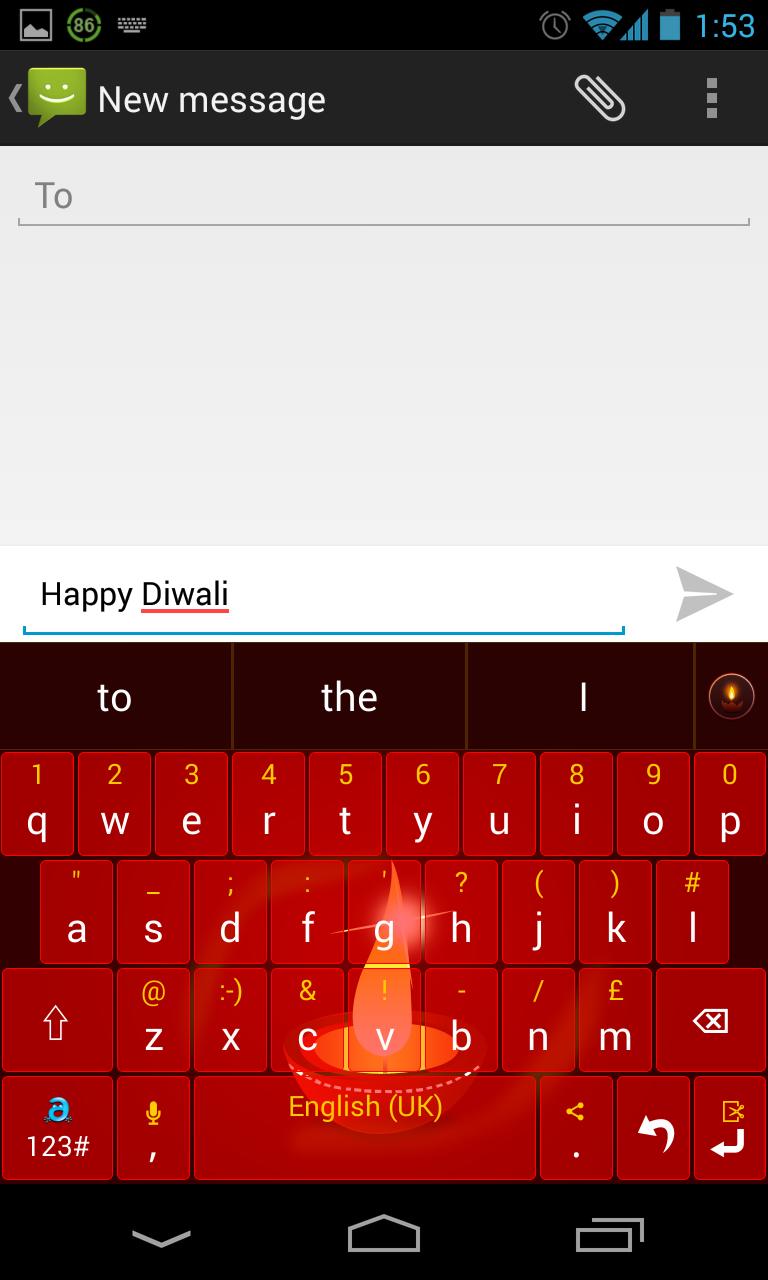
8.5
Celebrate the auspicious “festival of lights” with our Diwali theme
Diwali Theme
** This is not a standalone app; you need to download the LATEST version of Adaptxt Keyboard for smartphone to apply this theme. (Search “Adaptxt” to download)
**This theme will only run on Adaptxt Keyboard – Phone v2.0 or later.
# # # #
Diwali Theme for Adaptxt Keyboard:
Celebrate the auspicious “festival of lights” with our Diwali theme. The theme is designed with a combination of vibrant scheme of colors to capture the essence of this Indian festival.
# # # #
For Adaptxt v3.0 users:
• To download the theme on your Adaptxt Keyboard:
Access Adaptxt Settings > Adaptxt Store > Themes > More Themes.
Download the theme, it will be displayed under Themes > Installed.
• To apply the theme on your Adaptxt Keyboard:
Access Adaptxt Settings > Adaptxt Store > Themes > Choose and apply your preferred theme.
Alternatively, long press and release Quick Settings key (123#) > Themes > Choose and apply your preferred theme.
For Adaptxt v2.2 users:
• To download the theme on your Adaptxt Keyboard:
Access Adaptxt Settings > Add-On Manager > Download > Themes.
Download the theme, it will be displayed under Installed> Themes.
• To apply the theme on your Adaptxt Keyboard:
Access Adaptxt Settings > Themes and Layouts > Keyboard Theme> Choose and apply your preferred theme.
# # # #
• For issues/feature requests on Adaptxt:
http://www.adaptxt.com/forum or email us at [email protected]
• FAQ:
http://www.adaptxt.com/faq
January 16, 2026
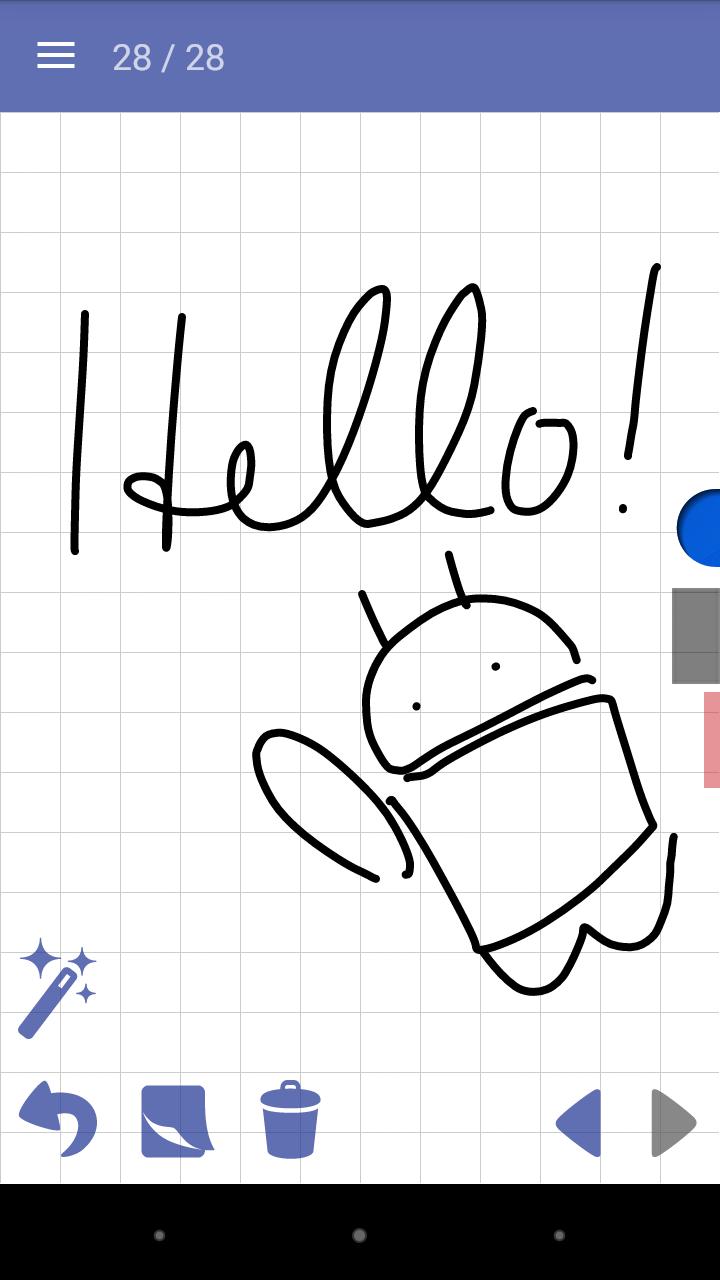
January 14, 2026
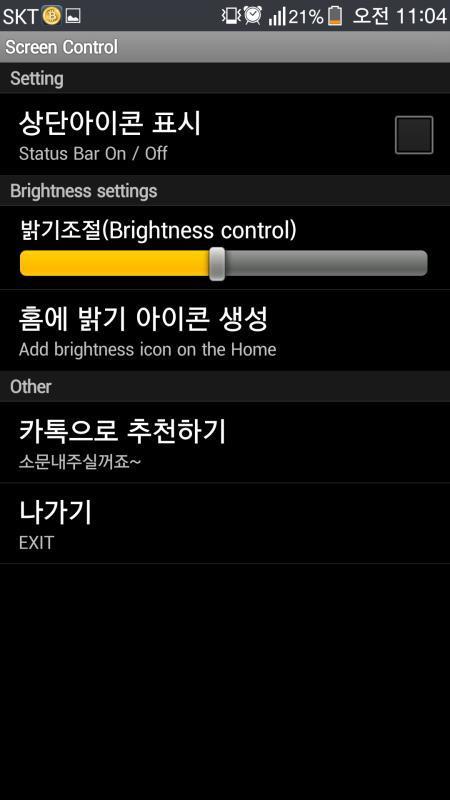
January 14, 2026

January 14, 2026

January 13, 2026
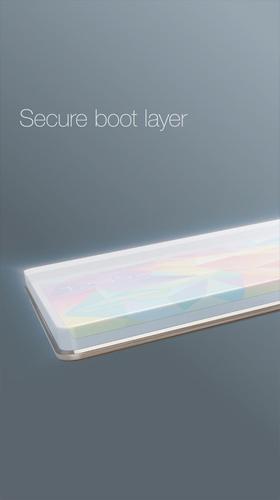
January 13, 2026

January 13, 2026
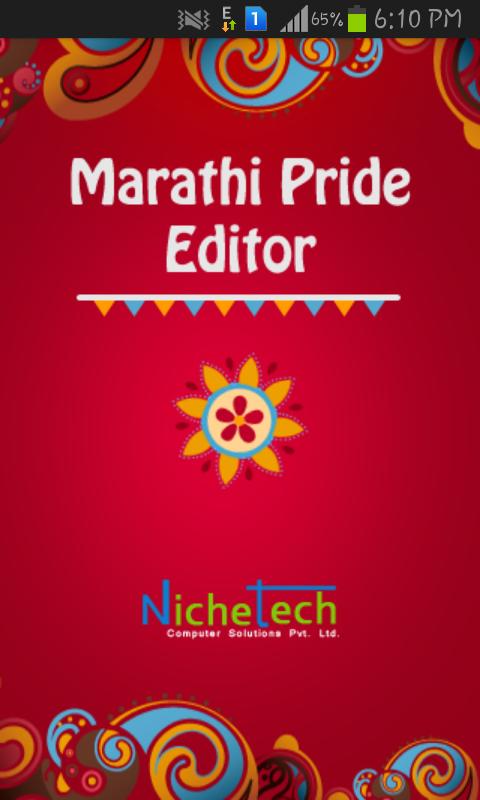
January 12, 2026

January 12, 2026
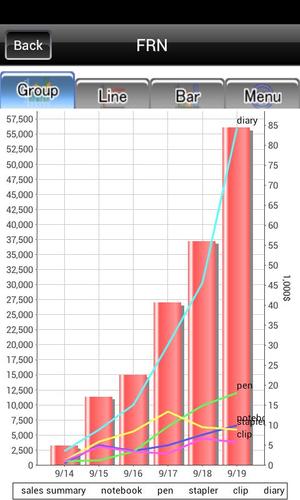
January 11, 2026

January 11, 2026
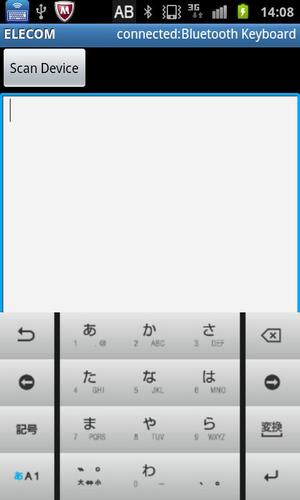
January 11, 2026