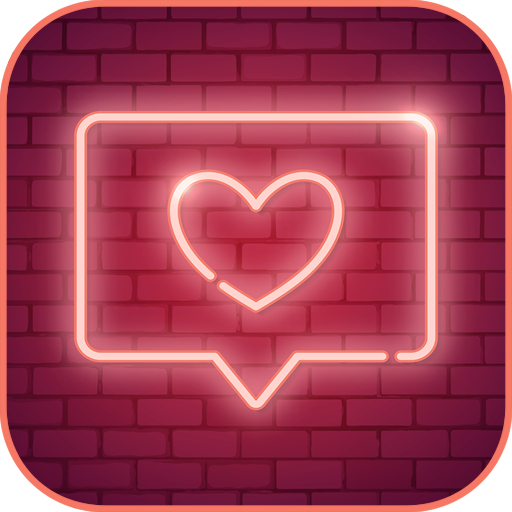0.3.5
0.3.5
 1.15MB
1.15MB
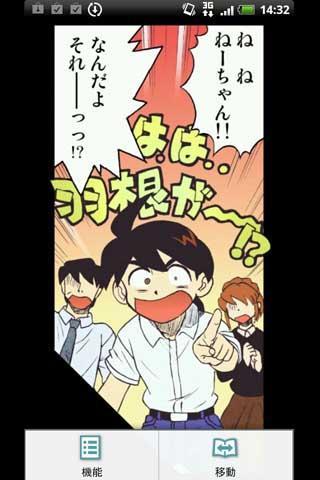
8.2
Book Viewer application " BS Reader S "
" BS Reader S "
This is a BOOK viewer app (free) for enjoying manga, photo books, etc. You can view your favorite books on over 130 affiliated e-book sites.
1. How to view e-books
② Frequently asked questions for " BS Reader S " ("5101 Startup Parameter Error" etc.)
③ Things to note when inquiring
---
1. How to view e-books
---
1. Select a link such as "Read" from the work page on the e-book site
2. Select " BS Reader S " in "Select Application" to start browsing
*Pre-installation of " BS Reader S " is required
*Not compatible with memory storage
▼ Menu list provided by Docomo
http://service.smt.docomo.ne.jp/portal/list/menu/src/menulist_page_0125.html
② Frequently asked questions for "BS Reader S"
---
◆I was directed to the " BS Reader S " installation page and was unable to view the e-books
Are you using a browser app other than the standard browser? If you are an e-book site that only supports standard browsers, you will be directed to the installation page every time and will not be able to view it. Try accessing the e-book site using a standard browser.
*Access to e-book sites using standard browser
*Select " BS Reader S " to view the work
◆Cannot download
" BS Reader S " costs approximately 2.5MB. Please delete any unnecessary apps, secure the required space before trying again. If you still can't download, please try the steps below in order.
1. Airplane mode ON/OFF
2. Power ON/OFF
3. Battery pack removed and inserted
*If the answer is not resolved by 1 to 3, we recommend that you contact Google through the Google Play Help.
◆ " BS Reader S " does not start
You will not be able to read the e-books even if you launch " BS Reader S directly from the home screen or from the app list. If you select "Read" or other information from the work page on the e-book site, " BS Reader S " will automatically start.
*Pre-installation of " BS Reader S " from Google Play requires
◆ "5101 Startup Parameter Error" is displayed
Most of the items are displayed after changing the model, and the user cannot be confirmed because the model is different from before.
For more information, please refer to the FAQ of the e-book website you are using.
If the problem persists, we recommend that you "contact" your e-book site.
◆For some reason I can't view e-books
It is possible that you have set the default settings for apps other than BS Reader S (such as browsers). Select " BS Reader S " under "Select Application" that appears when viewing content.
▼Please try the following steps.
Select the default app (such as a browser) from the device function Settings > Applications > Application Management > All. Remove default settings by clicking "Clear default boot" button.
③ Things to note when inquiring
---
*We have been experiencing a number of cases where we do not receive replies to customers who have enquired.
Before enquiries, please make sure you have "[email protected]" and allow us to receive emails sent from your PC.
This software includes works distributed under Apache licensed 2.0
This software includes the work that is distributed in the Apache License 2.0
January 16, 2026
![[ Legacy ] Social Blade](https://images.shkrm.com/uploads/20260116/logo_6969b371620bf1.jpg)
January 16, 2026

January 16, 2026
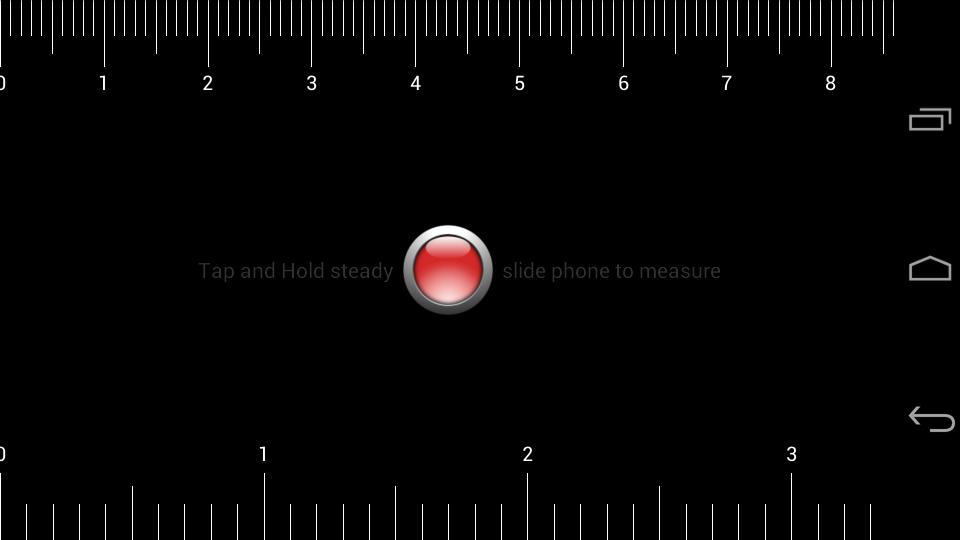
January 16, 2026

January 16, 2026
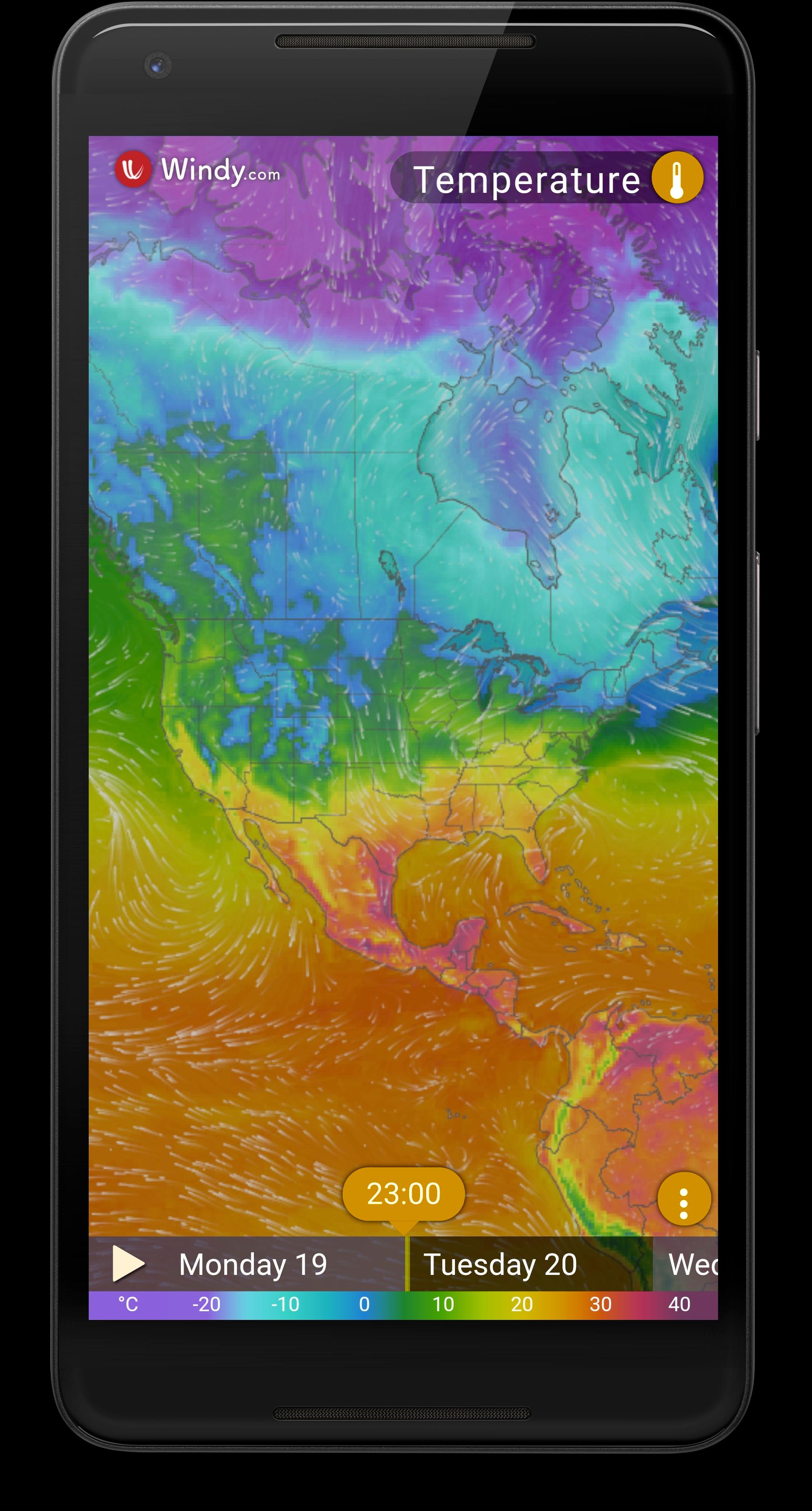
January 16, 2026
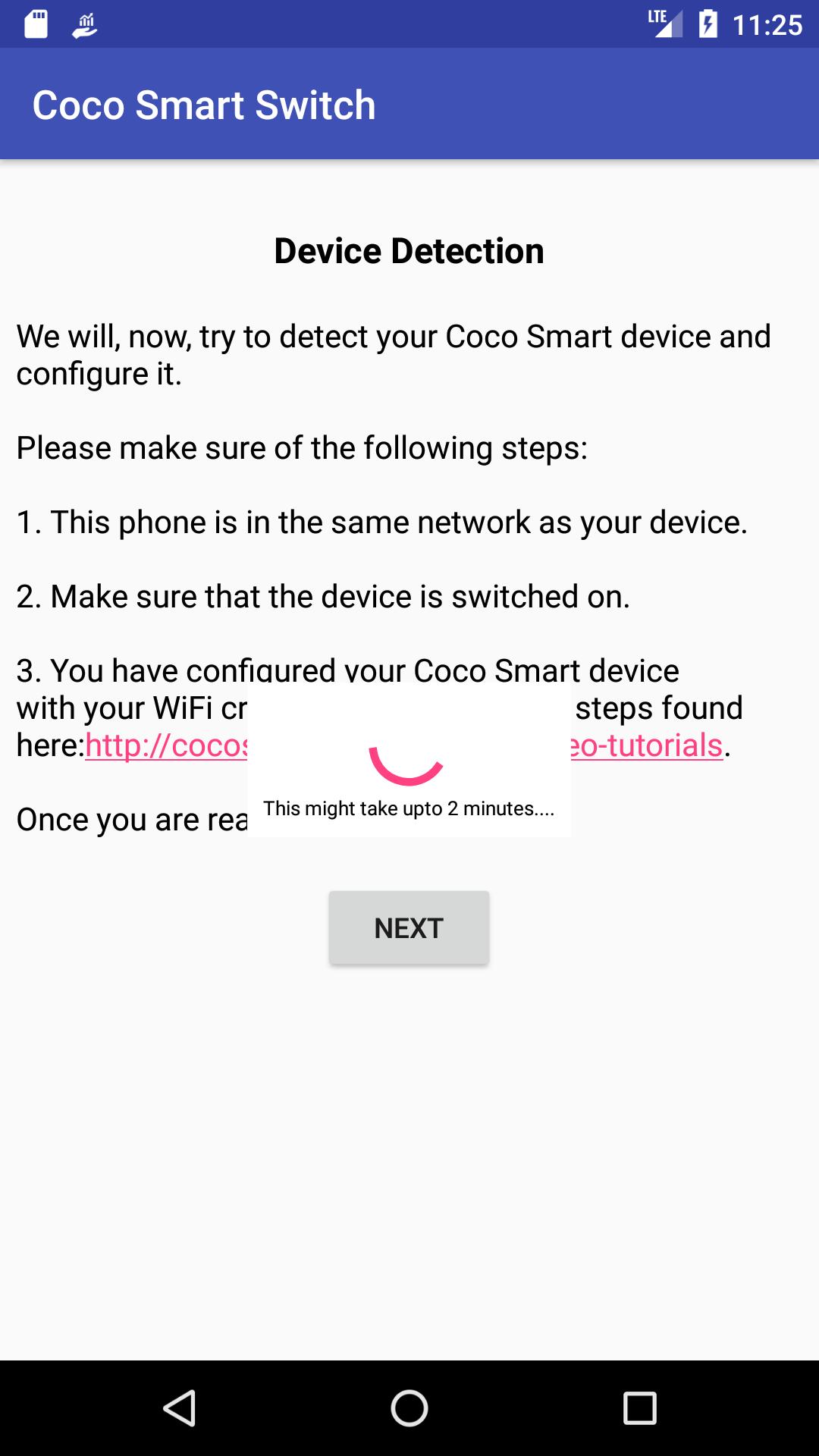
January 15, 2026

January 15, 2026
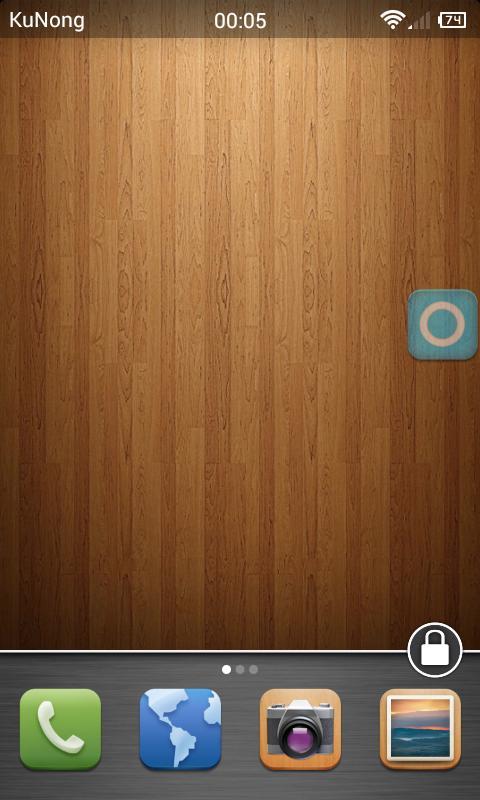
January 15, 2026
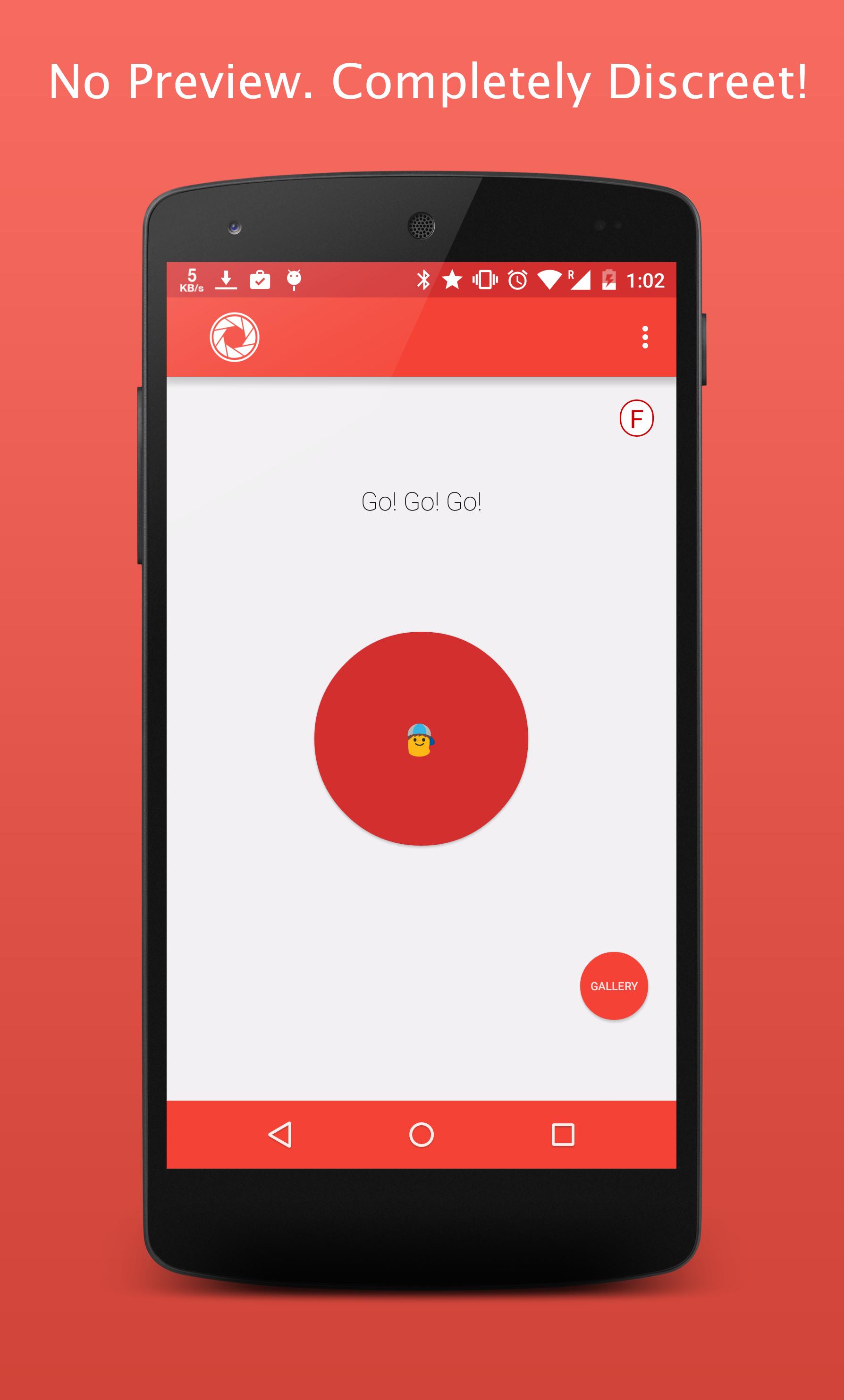
January 15, 2026
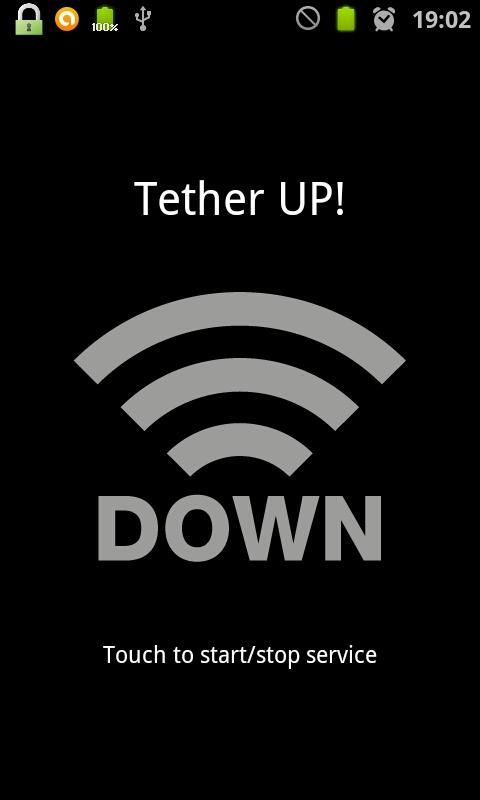
January 15, 2026
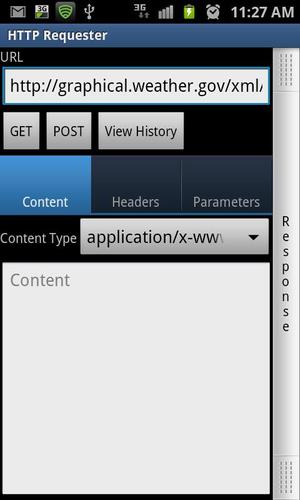
January 14, 2026