 1.0
1.0
 6.67MB
6.67MB

8.4
Shop Google Play on the web. Purchase and Enjoy Instantly On Your Android Phone or Tablet Without The Hassle of Syncing.
SpesaSelf : Your spending with your smartphone in Tigros stores.
General notes:
• This application works exclusively in the Tigros stores where the service is enabled.
• A "shopping list" is always available to be used as a reminder of the items to be purchased.
Registration:
• To activate the service, you need to enter your card number (typing it manually or detecting the bar code via the camera).
Expense:
• For initial the expense, read the qr code of start of expenditure with the camera at the entrance of the store with the camera (following the instructions shown to connect to the WiFi network of the shop).
• To add a product to the cart, just activate the camera and frame the bar code printed on the same.
Reading, use the "Edit quantity" button to activate the selector and then vary the quantity to be included in the cart.
After each reading it is possible to check in detail the content present in the cart.
• If the "non -existent article" error is reported following a reading, try rereading the article at least a second time and, in case of still negative outcome, deliver the item to the cashier once the expense is finished.
• To conclude the expense, go to the enabled speakers and read the shopping code.
January 22, 2026

January 21, 2026

January 21, 2026

January 21, 2026

January 19, 2026

January 19, 2026

January 18, 2026
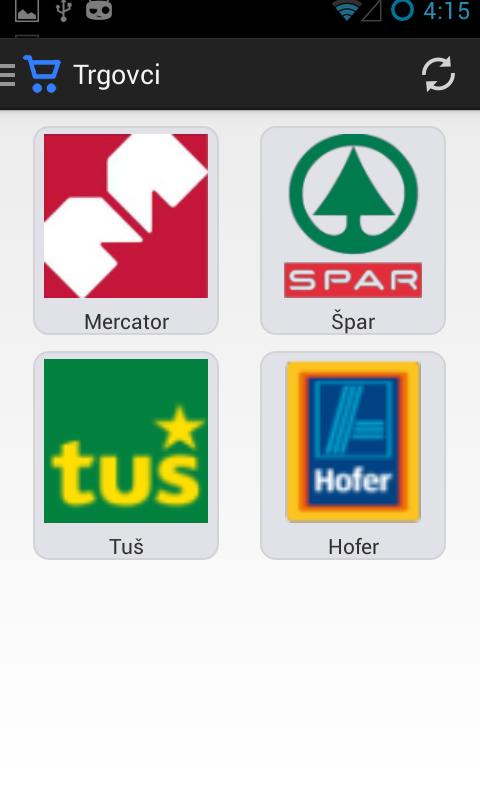
January 17, 2026

January 16, 2026

January 15, 2026
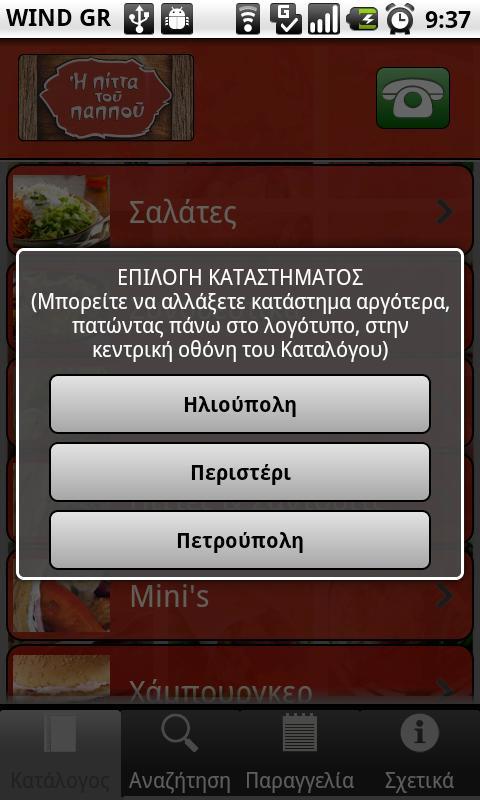
January 13, 2026

January 13, 2026
