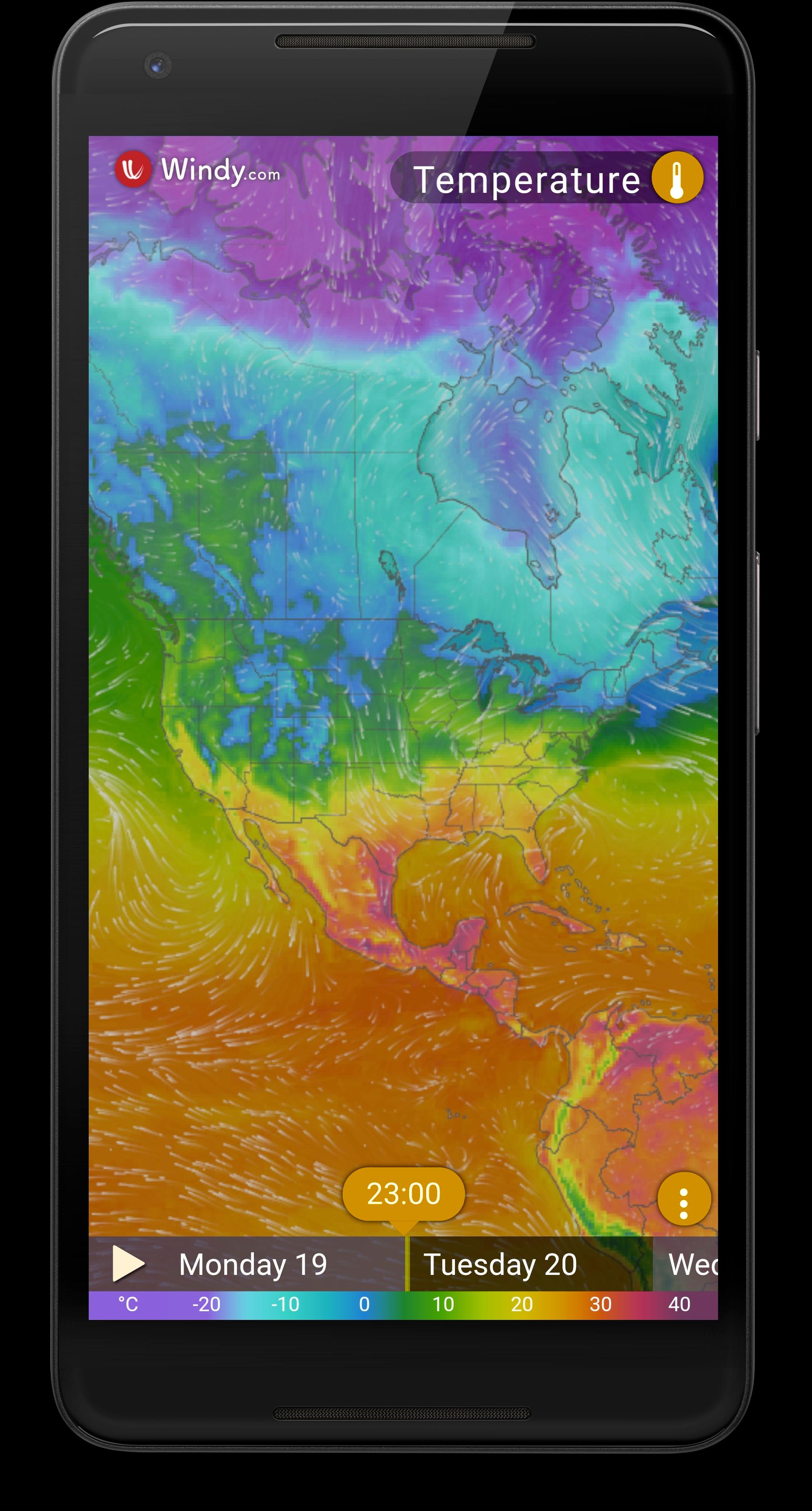1.0.2
1.0.2
 2.24MB
2.24MB
簡化您的主屏幕
Mere Launcher是極簡主義的發射器。主屏幕包含您喜歡的應用程序,可選分組。應用抽屜包含您所有應用程序的列表。您可以有一個或兩個小部件。就這樣。
可配置的選項包括:
List your favorite apps on the home screen, or display a large widget insteadDisplay your favorites as a list, a list with icons, or in a gridSet a small widget at the top of your home screenDark and light themesCustom iconsBackground tint for improved contrast and readabilitySet a background image (for devices that can't natively)Rotate or set a fixed orientationShow or hide a fast scrollbar on your apps listHide apps from the app drawer尖端
長按應用程序以進行選項。
可以將應用程序添加到喜歡的組中。每個應用程序一次只能屬於一個組。要從主屏幕上刪除組,請刪除組中的所有應用程序。
將考慮請求,但我只有一個人。如果您想將其翻譯成您的母語,請與我聯繫。
常問問題:
我的導航按鈕缺少或隱藏了應用程序抽屜按鈕!我該怎麼辦?在主屏幕上,按10次後退按鈕,並啟用執行間距選項。
如何永久使Mere Launcher我的主屏幕?轉到設備的設置- >應用程序- >默認應用程序- > Home App ,然後選擇Mere Launcher 。
January 17, 2026

January 16, 2026
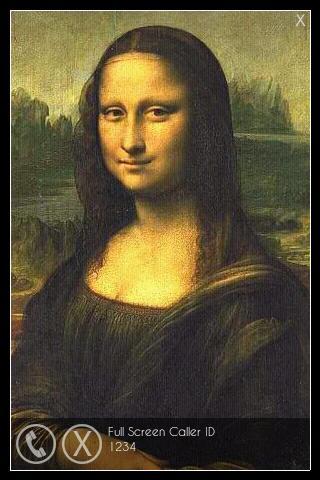
January 16, 2026

January 16, 2026
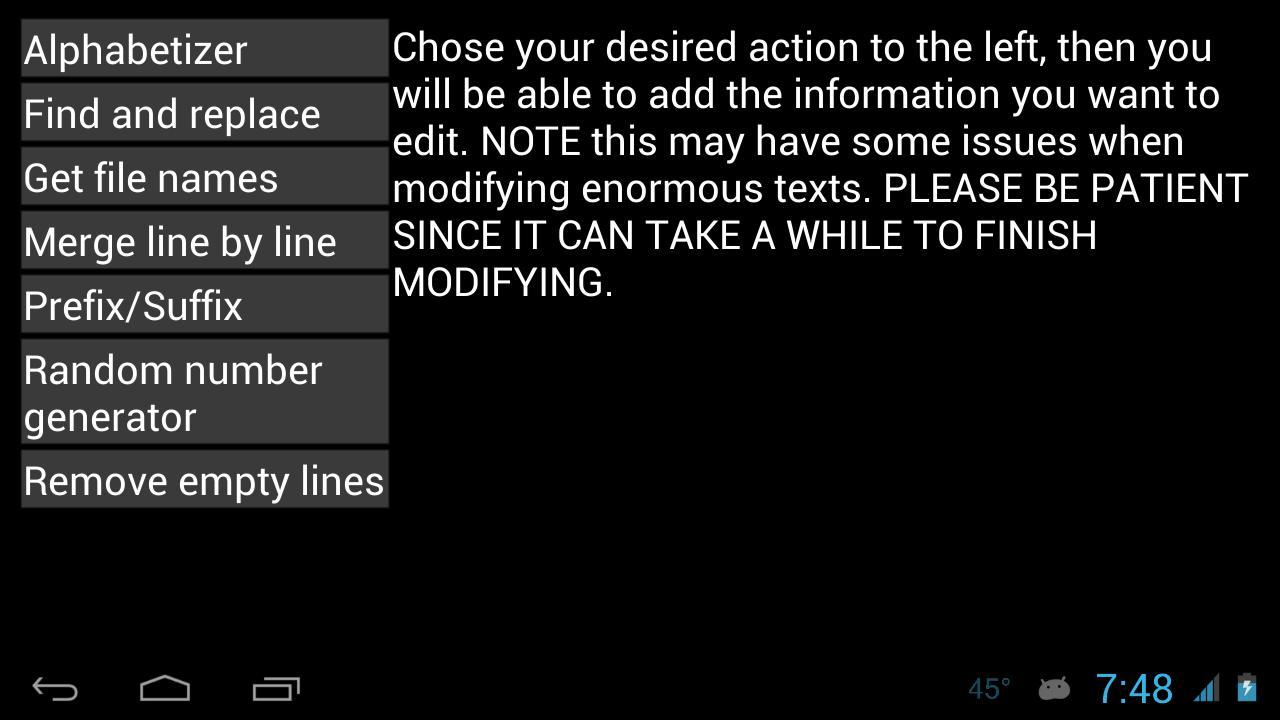
January 16, 2026

January 16, 2026

January 16, 2026
![[Substratum] Vivid Navbars - Quicksettings](https://images.shkrm.com/uploads/20260116/logo_6969baf1267931.jpg)
January 16, 2026
![[ Legacy ] Social Blade](https://images.shkrm.com/uploads/20260116/logo_6969b371620bf1.jpg)
January 16, 2026

January 16, 2026
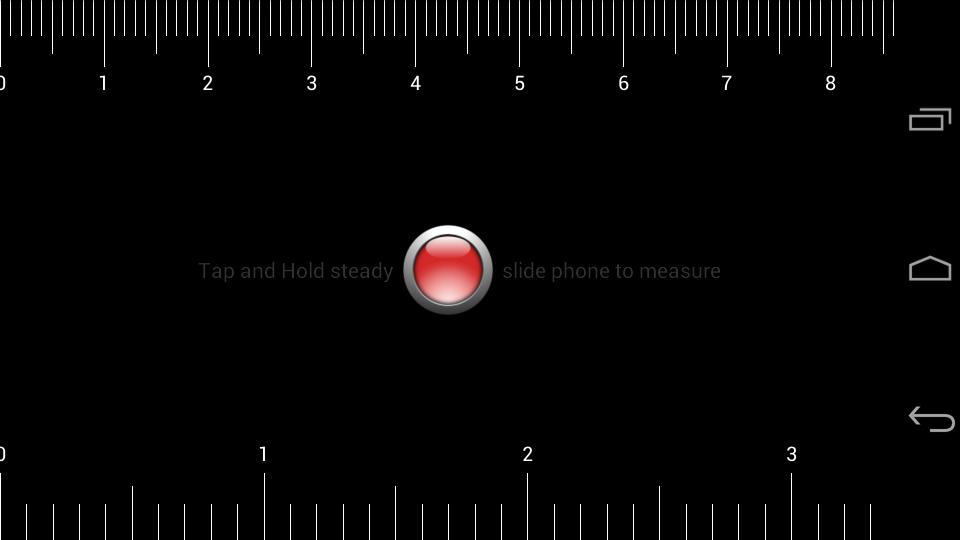
January 16, 2026

January 16, 2026